integration and we have provided it. Save time by easily copying comparables between
MSR's and BPO's. AMNForms.com submits your BPO's in the background,
allowing you to get other work done in the meantime.
|
|||||||||||
|
Fannie Mae Integration At AMNForms.com we understand your time is important. Our users asked for
integration and we have provided it. Save time by easily copying comparables between MSR's and BPO's. AMNForms.com submits your BPO's in the background, allowing you to get other work done in the meantime. |
|||||||||||
Here is the first step...Once you have purchased AMNForms Version 2.0 you will see two additional forms in your form list. The Fannie Mae BPO and MMR. These are currently the only two forms that have the Fannie Mae Integration enabled. 

Once your form is completeOnce you have completed your form and you are ready to submit your form into Fannie Mae's system click on the Transfer Tool Upload Icon in the toolbar Oh no... You have some errorsAfter clicking on the submit button, we check your form for errors. Our system is looking for the same errors the Fannie Mae system looks for. If there are any errors, you are presented with a dialog box listing all of the errors. 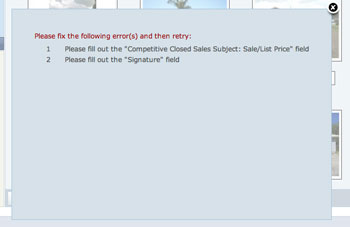
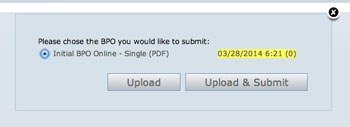
Upload Your Completed FormOnce your form is checked by our system and is approved for submission our system will provide you with two options. Upload or Upload and Submit. If you click on the upload button your information will be transferred into Fannie Mae's system, however, it will not be submitted. You will have to login to Fannie Mae's and submit the form. If you select Upload and Submit we will upload and submit the form. The transmission process beginsOnce you have selected your option of either Uploading or Uploading and Submitting our system will start the transmission of the form and associated pictures into Fannie Mae's system. Depending upon a few factors the speed can vary. You can stay on the submitting screen or you can move elsewhere in AMNForms. 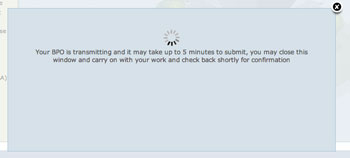
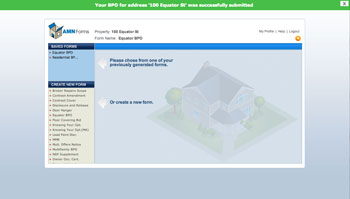
Congrats your form was submittedIf you are logged into AMN Forms but have moved into another form or task our system will let you know that our system successfully submitted your BPO or MSR. If you log out, you can return back to your form and you are provided with the status of your submission. |
|||||||||||
 
|
|
|||||||||||||||||||||||