to work with Fannie Mae's AMN system. You can use our system to fill out
all of the required forms for HECM properties. You can also complete single
and multi-family BPO's using our system.
|
|
||||
|
HECM Properties At AMNForms.com we understand your time is important. Our system was designed
to work with Fannie Mae's AMN system. You can use our system to fill out all of the required forms for HECM properties. You can also complete single and multi-family BPO's using our system. |
||||
Get started by creating a new propertyAdd a new property by clicking on the create property button. You can find the button near the left of your screen as illustrated below. 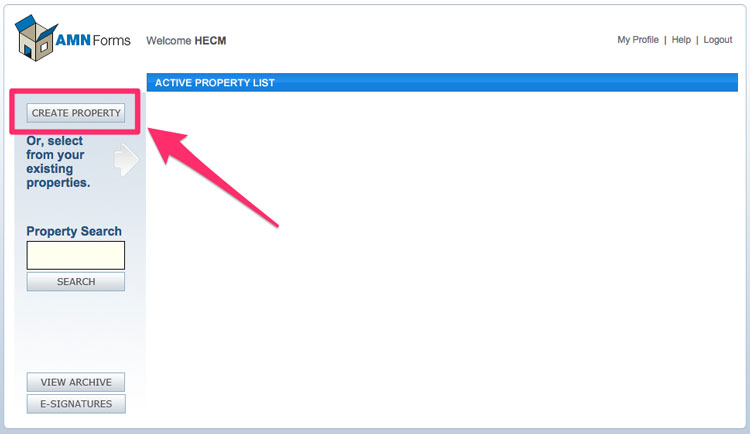
Enter all information about the propertyEnter information about the property. If you are working on an HECM property you do not want to link the property. You can learn more about linking properties here. 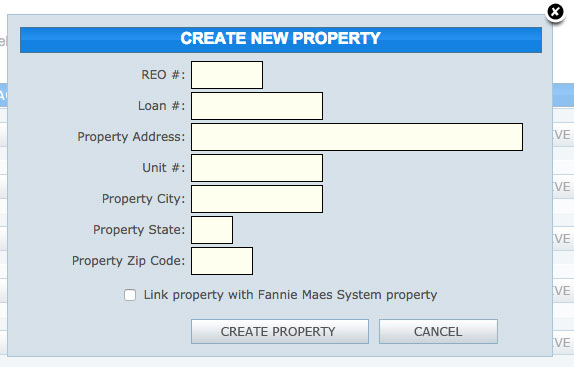
Create a new formAll of the available forms are listed near the left corner of the screen. Click on the form that you want to create. 
Fill Out the Forms EasilyQuickly enter all of the information into your form. Do not worry about saving. Your information is saved automatically as you type. Once you are done you can save the document as a PDF or email the form as a PDF. 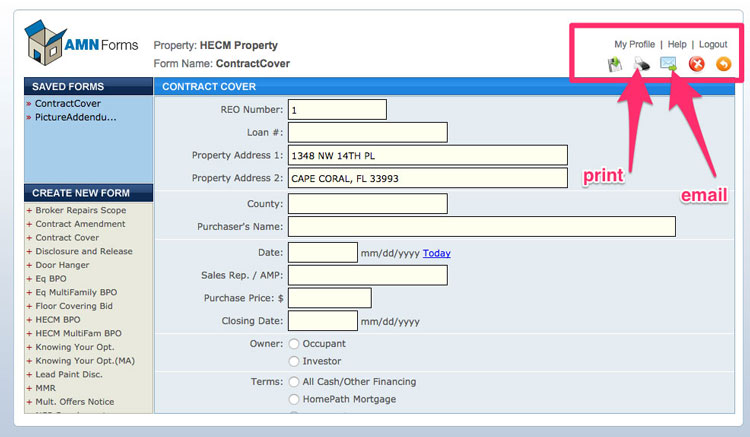
Complete Residential and Multi-Family BPOWhen it comes time to submit a BPO, make sure you select the HECM BPO or HECM Multifamily BPO. Click on the export button. Name the file as you see fit. The downloaded zip file is what you submit to AMN. 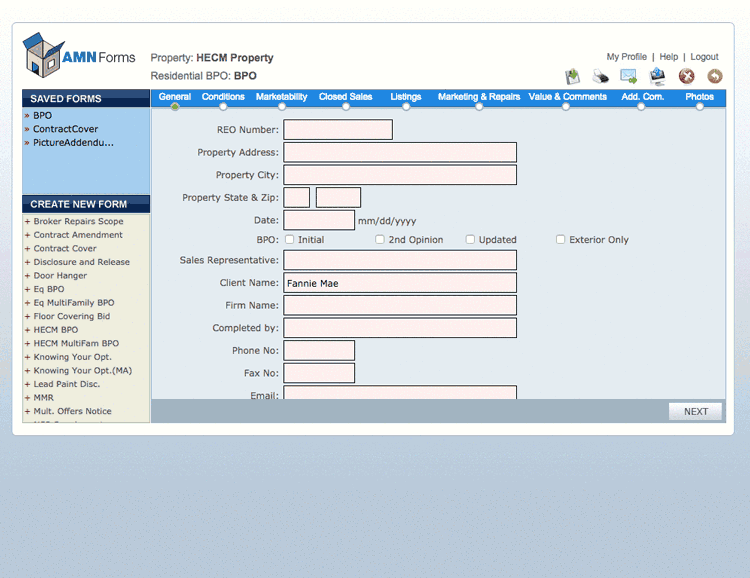
Ready to submit your BPO to AMNClick here to learn how to submit your BPO to AMN. Ready to Sign Up? |
||||
 
|
|
|||||||||||||||||||||||